|
fieldtoplane
Figure 4 Control panel for the field to plane module. | 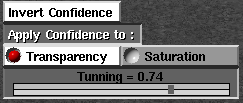 |
|
fieldtoplane
Figure 4 Control panel for the field to plane module. | 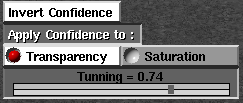 |
The choice widgets Transparency and Saturation, allow the users to select how the reliability information associated to the data will be displayed. If Transparency is selected, the output surface will have vertex transparency values according to the reliability information, if Saturation is selected, the reliability information will be used to modify color saturation values of the vertices. The Tunning widget allows the user to adjust the contrast between real and interpolated traces. The Invert Confidence widget inverts the reliability values. In this case, the value associated to known traces will be 0 and values associated to interpolated traces will be greater than 0. This can be very useful if the user wants to display the interpolated traces rather than real traces.