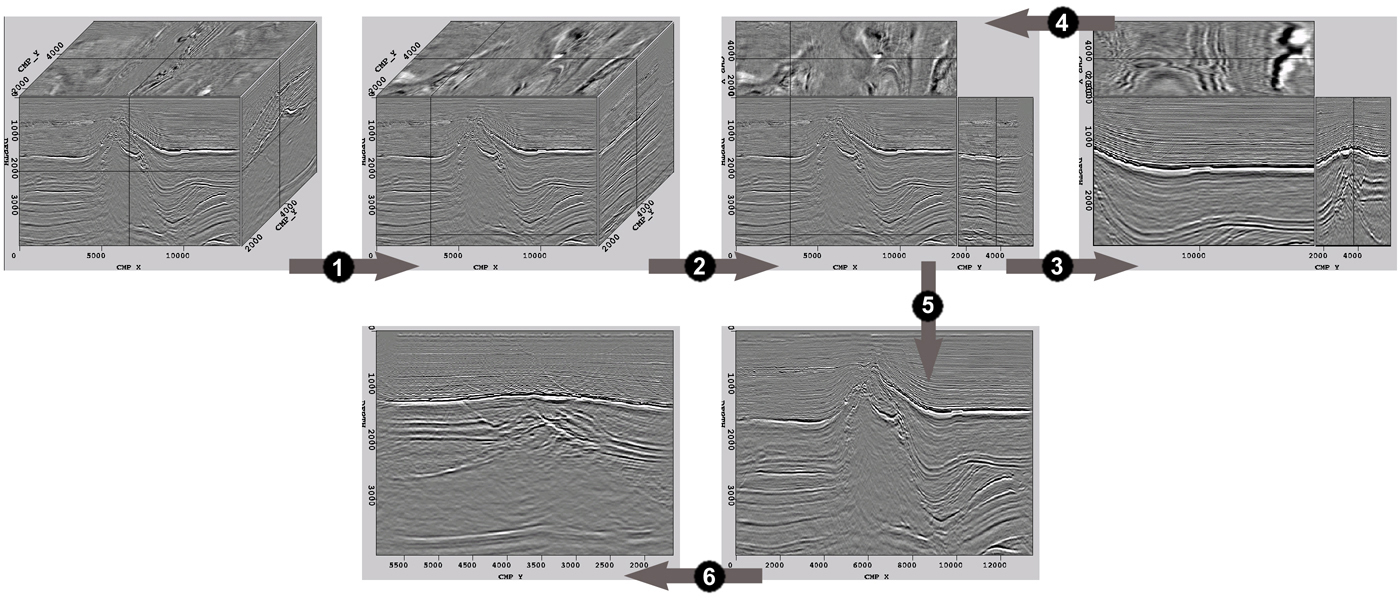 |
Figure 9 Sequence of viewing changes.
History List maintains a sequential list of all viewing commands used during a Ricksep session. The latest command is appended to the end of the dynamically growing list. Table 1 lists the types of commands recorded. Undoing the latest command corresponds to moving back one step in list. Multiple commands can be undone by moving further back in the list. Similarly, redoing an undone command corresponds to moving forward one step in the list.
| Viewing command |
|---|
| Jumping to a point of interest in the volume |
| Moving gradually along an axis |
| Zooming in on a region of interest |
| Changing perspectives (e.g. from cube to flat faces) |
| Swapping two faces or two axes of the volume |
| Turning on the Velocity View or the Path View perspectives |
| Changing volume, background, or overlay colors |
Fig. 9 shows a series of viewing changes. First, the cursor is moved from the center to the lower left corner of the front face. Second, the viewing perspective is changed from a cube to flat faces. Third, a sub-region of the front face is magnified. At this point, there are four history elements in the list. Fourth, the previous magnification is undone by returning to the third history element in the list. Fifth, instead of reapplying the magnification, a change of perspective from flat faces to front face is requested. This replaces the previous fourth history element (magnification) by a new element (perspective change). Finally, the perspective is changed again, this time from front face to side face, leaving five history elements in the list.
Transfer of viewing states between different Ricksep sessions is also possible. A user can generate a sequence of viewing states in one session, save the history information to a file, and load the saved viewing states into a different session. Precise restoration of viewing states is therefore realized. The history file can be externally edited into a new recipe for automated viewing of multiple data sets, giving rise to the possibility of batch processing. Additionally, History List is capable of animating a viewing sequence, thereby extending Ricksep's movie feature to cover all viewing changes in general.
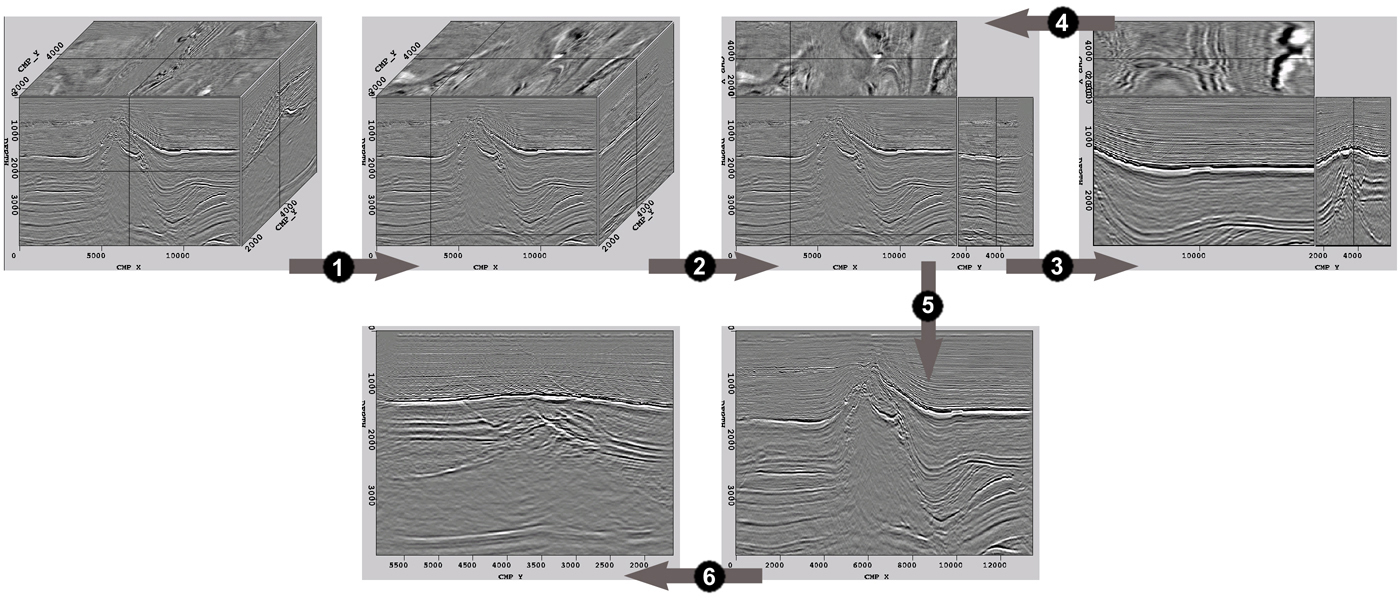 |