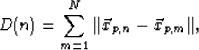 |
(12) |
In an active Ricksep session, a user can interactively generate new paths using picks. Picks are symbols used to mark special locations in the data volume. We used picks of type ``x'' to represent the path samples shown in Fig. 6. Multiple picks of the same symbol define the starting representative samples of a path, which can then be fully generated using the methods described in Sections 3.1-3.2. A different path can be created using a pick of a different symbol.
Since updates to the path can now be viewed in real time, when a pick is inserted, moved, or removed, the corresponding path changes immediately. Because picks can be inserted out of order (e.g. in Fig. 6, the middle two picks were inserted after the endpoint picks were inserted), a sorting algorithm is needed. The algorithm has the following steps:
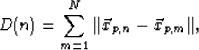 |
(12) |
The sorting algorithm works well for all paths that are sampled at a sufficiently high rate, even those with large amounts of curvature.