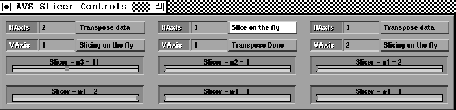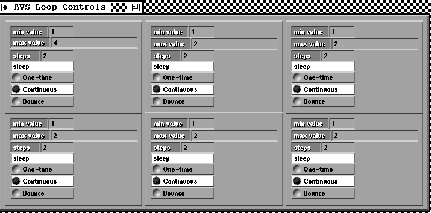Next: Gain
Up: MULTI-DIMENSIONAL SEISMIC DATA VISUALIZER
Previous: Browser
The Slicer module extracts a two-dimensional
orthogonal slice out of a multi-dimensional dataset.
There are two options for extracting the slices.
The default option is to extract the slices from the original
dataset on the fly; the extraction of each slice then
requires inter-processor communications.
The alternative option is to pre-transpose the data such that
the sliced axes are mapped locally into the processors' memory.
Consequently, the slices can be extracted from the transposed data
by a fast local memory reference, allowing quick data slicing.
The drawback of this option
is that the transposed copy of the data takes as much memory
space as the original dataset, thus limiting the size of the
subset of the survey that can be kept in memory and interactively
sliced through.
Figure ![[*]](http://sepwww.stanford.edu/latex2html/cross_ref_motif.gif) shows the window to control
the three Slicer modules
connected to the network shown in Figure
shows the window to control
the three Slicer modules
connected to the network shown in Figure ![[*]](http://sepwww.stanford.edu/latex2html/cross_ref_motif.gif) .
The two options to perform the slice-extraction
operation (pre-transpose and on-the-fly) are selected and monitored
by the toggle buttons on the right hand side of the controls.
The axes to be displayed are selected by typing their number
near the labels HAxis and VAxis.
After this selection the program automatically
pops up
at the bottom of the window
the sliders for positioning the slices.
If N is the dimensionality of the dataset to be displayed
(in our example N=4) the program creates N-2 sliders.
A movie of the data can be created by continuously
stepping along the sliced axes.
Our network includes many instances of the AVS module animated integer
for animating the sliders in the Slicer module.
Figure
.
The two options to perform the slice-extraction
operation (pre-transpose and on-the-fly) are selected and monitored
by the toggle buttons on the right hand side of the controls.
The axes to be displayed are selected by typing their number
near the labels HAxis and VAxis.
After this selection the program automatically
pops up
at the bottom of the window
the sliders for positioning the slices.
If N is the dimensionality of the dataset to be displayed
(in our example N=4) the program creates N-2 sliders.
A movie of the data can be created by continuously
stepping along the sliced axes.
Our network includes many instances of the AVS module animated integer
for animating the sliders in the Slicer module.
Figure ![[*]](http://sepwww.stanford.edu/latex2html/cross_ref_motif.gif) shows the control panels that are available
to the user for controlling the looping in the movie.
shows the control panels that are available
to the user for controlling the looping in the movie.
Slicer-cont
Figure 4 Control panels for slicing through the multi-dimensional dataset
stored into CM-5 memory.
The user can choose the axes to be displayed, the mode with which
to slice the data, and finally the position of the slices to
be displayed.
 Loop-cont
Loop-cont
Figure 5 Panels for controlling the dynamic slicing through
the dataset. There is one control for each of the sliders shown
in Figure ![[*]](http://sepwww.stanford.edu/latex2html/cross_ref_motif.gif) .
.

When more than one orthogonal slice is extracted from a dataset,
and the slices are displayed in a flat view,
it may be useful to show the relative positioning of all the
slices in the display.
This task is accomplished by superimposing lines onto the images
where the slices intersect each other.
To properly position the lines on the images,
each instance of the Slicer module needs
to communicate with all the other instances of Slicer in the network.
These communications are performed through the horizontal
data links shown in the network of Figure ![[*]](http://sepwww.stanford.edu/latex2html/cross_ref_motif.gif) .
Using the information gathered from the other Slicers,
each Slicer can determine the positions of the lines on its
own image. This information is passed to the Pan_Zoom module
that actually superimposes the lines onto the images.
To further facilitate the interpretation of the display,
the superimposed lines are color coded; i.e., lines indicating
the position of the same slice are shown in the same color.
.
Using the information gathered from the other Slicers,
each Slicer can determine the positions of the lines on its
own image. This information is passed to the Pan_Zoom module
that actually superimposes the lines onto the images.
To further facilitate the interpretation of the display,
the superimposed lines are color coded; i.e., lines indicating
the position of the same slice are shown in the same color.





Next: Gain
Up: MULTI-DIMENSIONAL SEISMIC DATA VISUALIZER
Previous: Browser
Stanford Exploration Project
11/16/1997
![[*]](http://sepwww.stanford.edu/latex2html/cross_ref_motif.gif) shows the window to control
the three Slicer modules
connected to the network shown in Figure
shows the window to control
the three Slicer modules
connected to the network shown in Figure ![[*]](http://sepwww.stanford.edu/latex2html/cross_ref_motif.gif) .
The two options to perform the slice-extraction
operation (pre-transpose and on-the-fly) are selected and monitored
by the toggle buttons on the right hand side of the controls.
The axes to be displayed are selected by typing their number
near the labels HAxis and VAxis.
After this selection the program automatically
pops up
at the bottom of the window
the sliders for positioning the slices.
If N is the dimensionality of the dataset to be displayed
(in our example N=4) the program creates N-2 sliders.
A movie of the data can be created by continuously
stepping along the sliced axes.
Our network includes many instances of the AVS module animated integer
for animating the sliders in the Slicer module.
Figure
.
The two options to perform the slice-extraction
operation (pre-transpose and on-the-fly) are selected and monitored
by the toggle buttons on the right hand side of the controls.
The axes to be displayed are selected by typing their number
near the labels HAxis and VAxis.
After this selection the program automatically
pops up
at the bottom of the window
the sliders for positioning the slices.
If N is the dimensionality of the dataset to be displayed
(in our example N=4) the program creates N-2 sliders.
A movie of the data can be created by continuously
stepping along the sliced axes.
Our network includes many instances of the AVS module animated integer
for animating the sliders in the Slicer module.
Figure ![[*]](http://sepwww.stanford.edu/latex2html/cross_ref_motif.gif) shows the control panels that are available
to the user for controlling the looping in the movie.
shows the control panels that are available
to the user for controlling the looping in the movie.