|
vpmovie
Figure 4 This figure shows a vplot movie and its name is vpmovie.ps. In the figure directory there exists a file called vpmovie.v3 which is a concatenation of vplot files. You can explore the movie frames. | 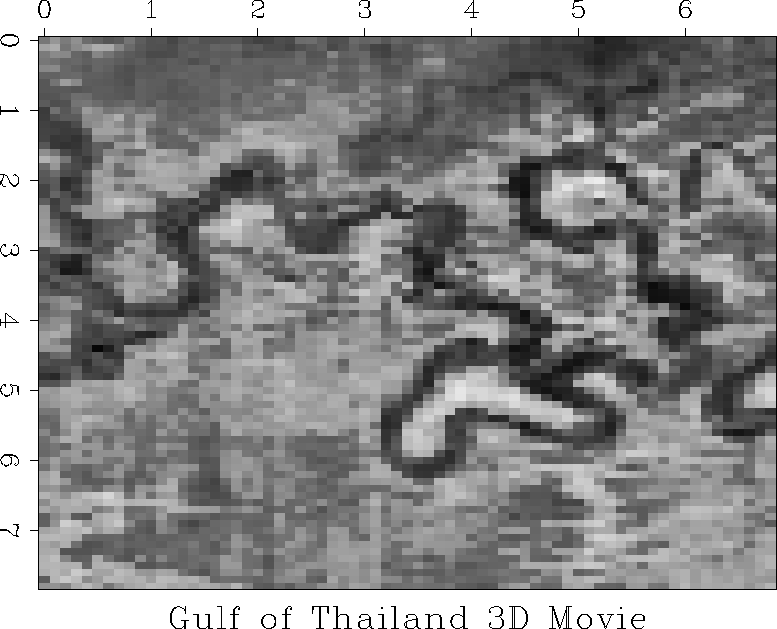 |
Interactivity is handled exclusively through an interaction mechanism. By default it is the Cakefile. A figure is designated interactive if the author provides an %.action rule in the Cakefile or if certain files exist in the paper directory. Even without knowing anything about the Interaction Mechanism, it is very easy to make figures interactive by merely placing some file into your paper directory.
Let's explore some easy ways to make figures interactive.
|
vpmovie
Figure 4 This figure shows a vplot movie and its name is vpmovie.ps. In the figure directory there exists a file called vpmovie.v3 which is a concatenation of vplot files. You can explore the movie frames. | 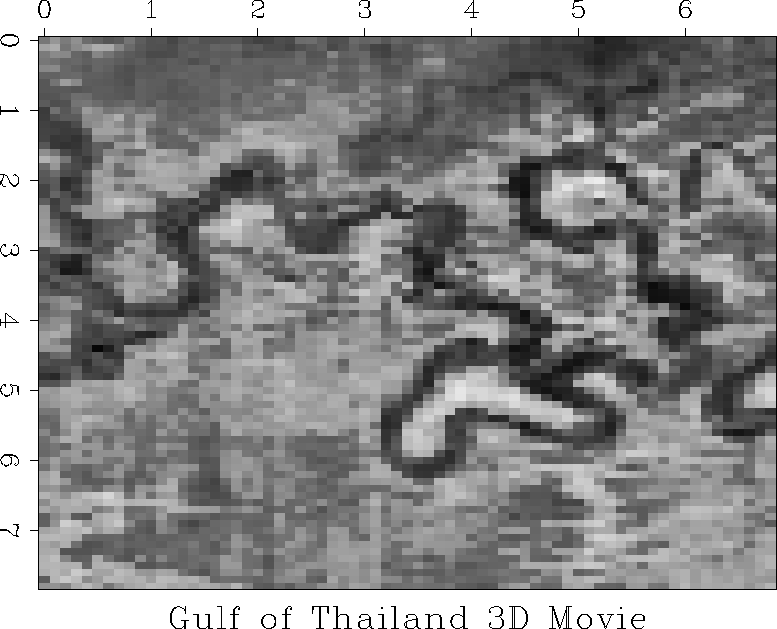 |
This figure called vpmovie.ps was included in the LATEX document with the line:
![]() activesideplot{vpmovie}{width=3.in}{.}{
This
figure shows a vplot movie ...}
activesideplot{vpmovie}{width=3.in}{.}{
This
figure shows a vplot movie ...}
|
Amovie
Figure 5 This interactive figure shows a raster movie of animated bytes and its name is Amovie.ps. In the figure directory there exists a file called Amovie.A which is a cube of bytes. You can explore the data cube. | 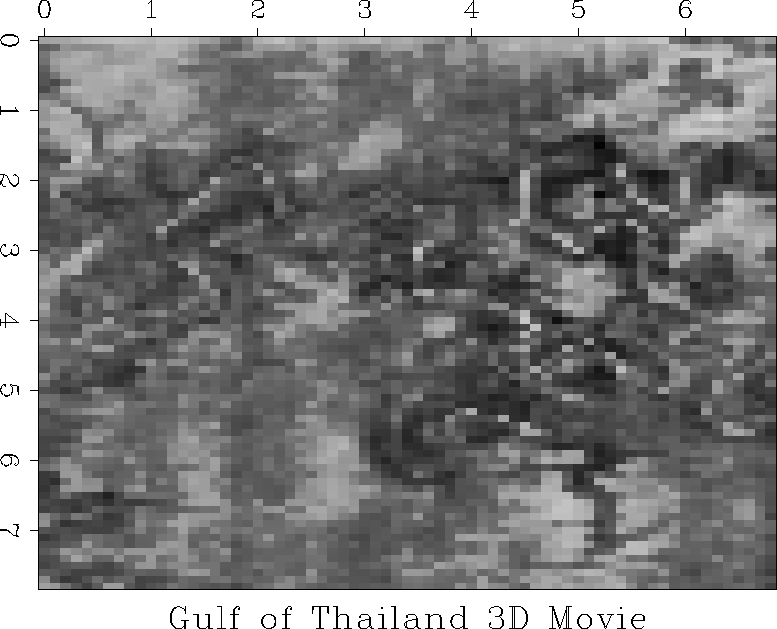 |
This figure called Amovie.ps was included in the LATEX document with the line:
![]() activesideplot{Amovie}{width=3.in}{.}{
This
interactive figure shows a raster movie ...}
activesideplot{Amovie}{width=3.in}{.}{
This
interactive figure shows a raster movie ...}
|
process
Figure 6 This interactive figure uses a graphical interface and its name is process.ps. In the directory process there exists a file called process.panel which is an xtpanel script file giving a graphical user interface for interaction. You can change the parameter settings and rebuild the figure. |  |
This figure called process.ps was included in the LATEX document with the line:
![]() activesideplot{process}{width=3.in}{process}{
This
interactive figure uses a graphical interface ...}
activesideplot{process}{width=3.in}{process}{
This
interactive figure uses a graphical interface ...}
|
wave
Figure 7 This interactive figure allows changing of parameters and the source code and its name is wave.ps. In the directory wave there exists a file called wave.p which is a text file containing possible parameter settings. There is also the Ratfor source code wave.r. You can edit the source, change parameters and rebuild the figure. | 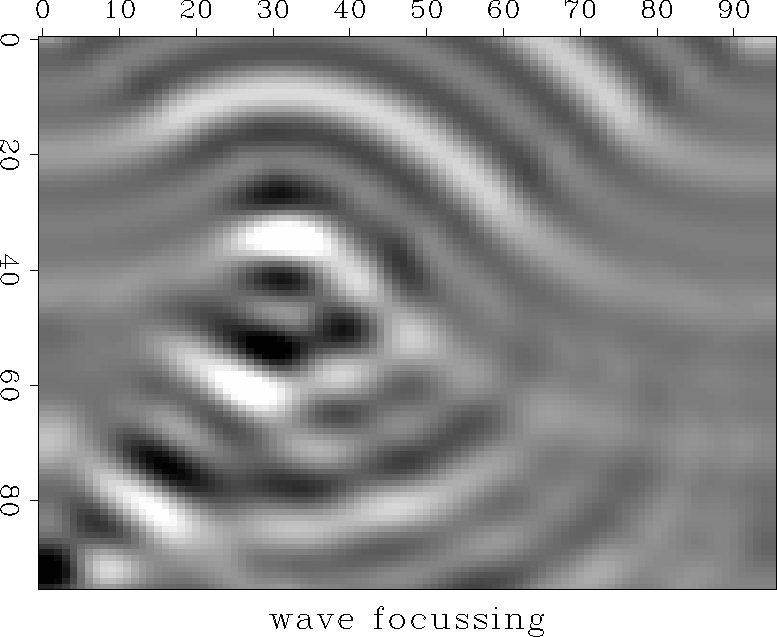 |
This figure called wave.ps was included in the LATEX document with the line:
![]() activesideplot{wave}{width=3.in}{wave}{
This
interactive figure allows changing ...}
activesideplot{wave}{width=3.in}{wave}{
This
interactive figure allows changing ...}
Figures 4, 5, 6 and 7 use default interaction rules provided for you. Those rules cover many applications. However, you can override them as shown in Figure 8.
The next figure demonstrates that the figure in the text and its associated action can be totally unrelated. The underlying action in this figure is to demonstrate the use of ``xtpanel''. xtpanel is an easy to use and very flexible graphical user interface for UNIX tasks . It is described in more detail in Cole and Nichols (1992) and all interactions in this electronic report are based on it.
|
xtpanel
Figure 8 This interactive figure has a particular action specified and its name is xtpanel.ps. In the Cakefile the target xtpanel.action brings up example files of a graphical user interface for interaction. You can explore many possibilities for menus and buttons. | 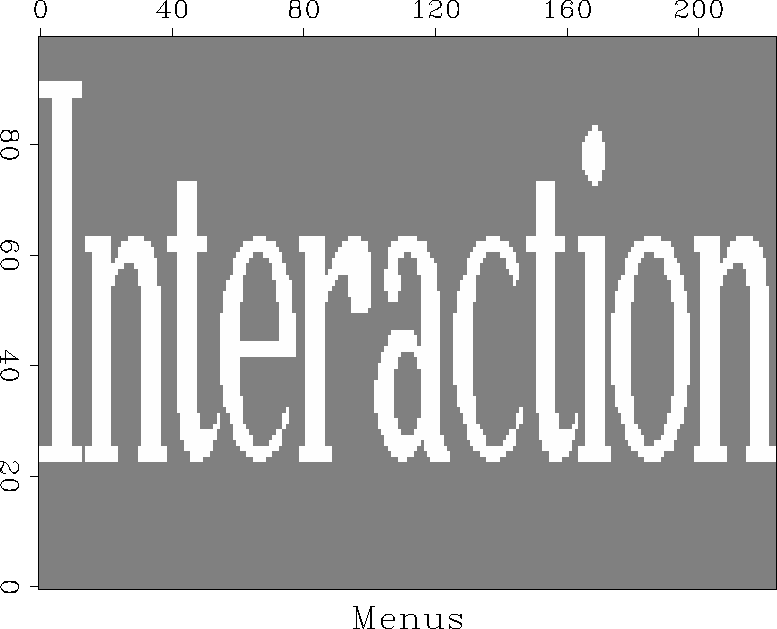 |
This figure called xtpanel.ps was included in the LATEX document with the line:
![]() activesideplot{xtpanel}{width=3.in}{.}{
This
interactive figure has a particular action ...}
activesideplot{xtpanel}{width=3.in}{.}{
This
interactive figure has a particular action ...}
The suffix .action in your Cakefile determines what happens, when the reader presses the middle mouse button on an activeplot label.
See the Cakefile listing for more details.