|
simplepipe
Figure 5 A panel to control the execution of two seplib programs. | 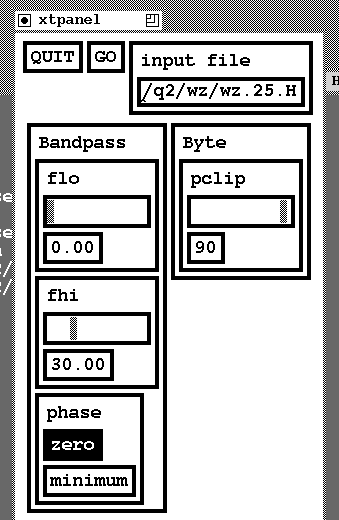 |
button={ name=QUIT action=QUIT }
button={ label=GO
action="Bandpass flo=$flo fhi=$fhi phase=$phase < $file > band.h ; Byte pclip=$pclip < band.h | Ta2vplot | Xtpen &"
}
dialog={ name=file label="input file" value="Dat/wz.25.H" }
hbox={ name=noborder
vbox={
message={ value=Bandpass }
slider={ name=flo label=flo min=0 max=125 value=0 format="%.2f" }
slider={ name=fhi label=fhi min=0 max=125 value=125 format="%.2f" }
choice={ name=phase label=phase value=0
item={ label="zero" value="0" }
item={ label="minimum" value="1" }
}
}
vbox={
message={ value=Byte }
slider={ name=pclip label=pclip min=0 max=100 value=99 format="%.0f" }
}
}
|
simplepipe
Figure 5 A panel to control the execution of two seplib programs. | 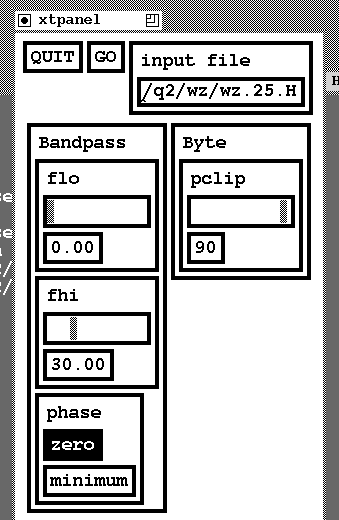 |