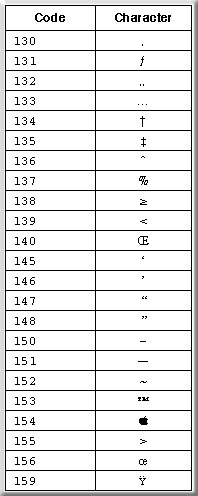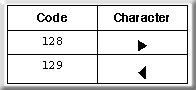Does WebTV
Support ...
July 15, 1999
This FAQ provides answers to questions often asked by Web
developers interested in creating sites that look good and function well on WebTV.
Does WebTV Support ... ?
You may also have some general questions about the Internet compatibility of the WebTV browser:
Cascading Style Sheets
(CSS)
 Does WebTV support style
sheets? Does WebTV support style
sheets?
 Yes. WebTV supports a subset of CSS-1, based on the
interpretation provided by Internet Explorer 3.0. Yes. WebTV supports a subset of CSS-1, based on the
interpretation provided by Internet Explorer 3.0.
Note:
- Sizes are limited since WebTV does not support "outline" font technology at
this time.
- If a style sheet specifies a proportional font, WebTV provides its best approximation:
Helvetica.
- If a style sheet specifies a fixed font, WebTV provides its best approximation: Monaco.
- WebTV does not provide a mechanism for specifying a "user" style sheet.
For more detailed information, please read our article on CSS support.
Back to the top
Chat
 Does WebTV support chat? Does WebTV support chat?
 Yes and no. WebTV supports different flavors of HTML chat and
IRC chat. Java-based chat is not supported. Yes and no. WebTV supports different flavors of HTML chat and
IRC chat. Java-based chat is not supported.
Note: Some chat rooms require users to download their applications, which cannot
be saved to disk on a WebTV system.
Back to the top
Cookies
 Does WebTV support cookies? Does WebTV support cookies?
 Yes. WebTV supports cookies. Yes. WebTV supports cookies.
Note: The SECURE attribute is the only one that is not supported by WebTV.
Back to the top
Fonts
 What kind of fonts does
WebTV support? What kind of fonts does
WebTV support?
 Currently, WebTV uses one proportional-width font (Helvetica)
and one fixed-width font (Monaco). Currently, WebTV uses one proportional-width font (Helvetica)
and one fixed-width font (Monaco).
Back to the top
Forms
 Does WebTV support forms? Does WebTV support forms?
 Yes. WebTV provides full support for forms. Yes. WebTV provides full support for forms.
In addition, the WebTV Plus system supports MIME multipart-encoded form submission and
the ability to add picture or voice data in forms using the file input form element.
For more information on form-related HTML elements, please refer to the HTML Reference Guide.
Back to the top
Frames
 Does WebTV support frames? Does WebTV support frames?
 Yes. WebTV supports frames. Yes. WebTV supports frames.
Note:
- "Back" – WebTV users have experienced problems with "back" not
behaving exactly as you would expect; it takes the user back to the original frame rather
than to the previous frame.
- Layout may not display as on a computer monitor.
- Scrolling frames are not supported, so all content is made visible by extending the
height of the frame.
For more information on frames, please refer to our article on WebTV's support of frames.
Back to the top
ICQ/IM
 Does WebTV support "buddy
lists", like ICQ or IM? Does WebTV support "buddy
lists", like ICQ or IM?
 No. WebTV does not yet have a "buddy list" feature. No. WebTV does not yet have a "buddy list" feature.
Back to the top
Image Maps
 Does WebTV support image maps? Does WebTV support image maps?
 Yes. WebTV supports both client-side and SSI (server side
includes) image maps. The WebTV user needs to first select the mapped image and then use
the arrow keys on the remote control to position the cursor over the desired "hot
spot" and select that point. Yes. WebTV supports both client-side and SSI (server side
includes) image maps. The WebTV user needs to first select the mapped image and then use
the arrow keys on the remote control to position the cursor over the desired "hot
spot" and select that point.
If WebTV can resolve the hot spots as discrete areas, standard highlighting is used. If
WebTV cannot resolve them appropriately, or if the image map is SSI, WebTV uses the image
map cursor. Using the image map cursor is the only case where the user must click into the
map to use it. In either case, the user should get all features, regardless of area shape
or overlap.
Note: SSI image maps are not optimal for WebTV display.
For more information on image map-related HTML elements, please refer to the HTML Reference Guide.
Back to the top
Java
 Does WebTV support Java?
Does WebTV support Java?
 No. The WebTV browser does not yet support Java.
No. The WebTV browser does not yet support Java.
Back to the top
JavaScript
 Does WebTV support
JavaScript? Does WebTV support
JavaScript?
 Yes. WebTV supports JavaScript. Yes. WebTV supports JavaScript.
Our current support of JavaScript is based on JavaScript 1.1, as defined by Netscape. A
new iteration based on JavaScript 1.2 will be coming soon as part of the regular free
software upgrades WebTV subscribers receive automatically.
Note: WebTV users may experience problems with pages that include JavaScript
scripts because the WebTV system does not display multiple windows or support script that
references multiple windows.
For more information on JavaScript, please refer to the JavaScript Guide.
Back to the top
.pdf Files
 Does the WebTV browser support .pdf files? Does the WebTV browser support .pdf files?
 No. The WebTV browser does not support .pdf files. No. The WebTV browser does not support .pdf files.
Back to the top
SSL
 Does WebTV support SSL? Does WebTV support SSL?
 Yes. WebTV supports SSL, with both 40- and 128-bit encryption. The following certificates are supported: Yes. WebTV supports SSL, with both 40- and 128-bit encryption. The following certificates are supported:
- RSA
- GTE
- Thawte – Issued by Thawte Consulting
- VeriSign – Server certificates must be in the "RSA
Secure Server" trust hierarchy or Class 3 root
For more information on SSL, please refer to our FAQ about Secure Web Transactions.
Back to the top
Telnet
 Does WebTV support telnet? Does WebTV support telnet?
 No. WebTV does not support telnet since WebTV systems are consumer devices and are not designed or intended to function as personal computers. No. WebTV does not support telnet since WebTV systems are consumer devices and are not designed or intended to function as personal computers.
If you would like to create a newsgroup or virtual community of users through your Web
site and wish to make it accessible to WebTV users, you may want to consider creating HTML
or IRC chat, both of which are supported by WebTV.
Back to the top
Video
Video formats supported by WebTV
 Does WebTV support video?
If so, which video formats are supported? Does WebTV support video?
If so, which video formats are supported?
 Yes. WebTV users can watch video clips on their TV screens.
WebTV supports the following video formats: Yes. WebTV users can watch video clips on their TV screens.
WebTV supports the following video formats:
Note: Any video formats not listed above are not supported by WebTV at this
time.
Back to the top
Audio
 Which audio formats does the WebTV browser support? Which audio formats does the WebTV browser support?
 WebTV supports the following audio formats: WebTV supports the following audio formats:
- AIFF – Uncompressed format for 8- and 16-bit linear; alaw,
ulaw, and IMA ADPCM compressed and "none" formats for
compressed AIFF files. File types include .afc, .aif, .aifc, and
.aiff.
- Basic audio (usually mulaw) – 8- and 16-bit linear, alaw,
ulaw, and ADPCM format audio files from Sun Microsystems, Inc.,
Digital Equipment Corporation, and NeXT Software, Inc. (now owned
by Apple Computer, Inc.). File types include .au and .snd.
- GSM – Voice compression scheme used for the GSM international
digital cellular phone standard (8 KHz sampling rate). The file
type is .gsm.
- Macromedia Flash – Version 2 format.
- MIDI – General MIDI format and MIDI files with lyric tracks
(also known as karaoke MIDI). File types include .kar, .mid, and
.midi.
- MOD – Sampled music track files in most of the popular formats
including 669Mod, ProTracker 15, Fastracker, Multitracker, StreamTracker,
UltraTracker, and UniTracker. File types include .669, .mod, .mtm,
.s3m, .stm, and .xm.
- MPEG – All versions of MPEG-1 including Layers I, II, and
III as well as the Low Sampling Frequency (LSF) versions of MPEG-II,
including Layers I, II, and III. File types: .m1a, .m3u, .mp2, .mp3,
.mpa, and .mpg.
- QuickTime – Streaming audio as well as movie soundtracks
in the common uncompressed formats. File types include .mov and
.qt, up to version 2.0.
- RealAudio – Progressive Networks’ RealAudio versions
1.0, 2.0, and 3.0. File types include .ra and .ram. Content must
be streamed off a ".pnm" Real Server.
- ShockWave – Audio Shockwave files. The file type is .swa.
- RMF – Headspace rich MIDI format music files and the Headspace
Beatnik plugin (supported on the WebTV Plus system only).
- WAVE – Windows WAVE audio; 8- and 16-bit linear, alaw, ulaw,
IMA/DVI ADPCM as well as Microsoft ADPCM compressed formats. The
file type is .wav.
Note: Any audio formats not listed above are not supported by WebTV at this
time.
Back to the top
Page Size
 Is there a size limit for Web pages? Is there a size limit for Web pages?
 Yes, but it varies from case to case. (For instance, it
depends on how big a Web page is overall or how many graphics or other enhancements you
have placed on the page.) Yes, but it varies from case to case. (For instance, it
depends on how big a Web page is overall or how many graphics or other enhancements you
have placed on the page.)
In general, if the total size of a Web page is less than 150K, it should display on a
WebTV system without any problems. Actually, pages of text and images between 150K and 250K in size should also display
well.
However, the longer the text and the greater the number of enhancements (and their
size) that reside on a page, the longer the page may take to display. In fact, if the page
is very large in size, it may not display at all (in which case the user may see
an error message).
Back to the top
Image Formats
 Which image
formats does the WebTV browser support? Which image
formats does the WebTV browser support?
 A WebTV-based system supports the following graphics formats: A WebTV-based system supports the following graphics formats:
- GIF – Both 87a and 89a GIF files, including animated and interlaced GIFs.
The file type is .gif. WebTV also supports an extension defined by WebTV to add per color
transparency (alpha) information to GIFs to provide smoother blending of images with the
background.
- JPEG – Normal and progressive JPEG formats. File types include .jpg and
.jpeg.
- TIFF-G3WebTV-based systems support TIFF-G3 Fax format in e-mail.
- XBM – Black and white X-bitmap images. The file type is .xbm.
- Macromedia Flash – WebTV Plus for Satellite supports Flash 3.0, the WebTV Plus system supports up to Version 2, and the WebTV Classic system supports only Macromedia Flash Version 1.
Back to the top
Character Sets
 Which character set does
the WebTV browser support? Which character set does
the WebTV browser support?
 WebTV supports ISO standard 8859-1. The character set and codes of ISO-8859-1 are: WebTV supports ISO standard 8859-1. The character set and codes of ISO-8859-1 are:
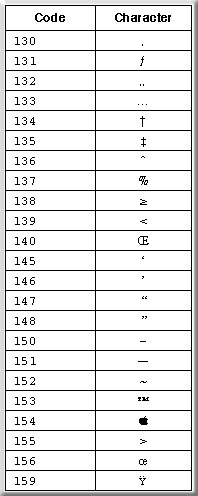
The WebTV interface adds two other characters to the ISO-8859-1 set: a
left-pointing triangle and a right-pointing triangle, both of which indicate that content
extends beyond the edge of the page. The character codes for the triangles are:
Back to the top
Redirecting
 Is there an easy way to detect and
redirect WebTV browsers? Is there an easy way to detect and
redirect WebTV browsers?
 You can redirect WebTV users easily with either JavaScript or
CGI. Read all about it. You can redirect WebTV users easily with either JavaScript or
CGI. Read all about it.
Back to the top
Web Browsers
 Which browser does WebTV
use: Netscape Navigator or Internet Explorer? Which browser does WebTV
use: Netscape Navigator or Internet Explorer?
 WebTV uses neither Netscape Navigator nor Internet Explorer.
From its inception, WebTV developed its own interface, specifically designed for display
on TV. WebTV uses neither Netscape Navigator nor Internet Explorer.
From its inception, WebTV developed its own interface, specifically designed for display
on TV.
Most Web pages successfully tested on Netscape Navigator 4.0+ and Microsoft
Internet Explorer 4.0+ will display well on the WebTV system. WebTV automatically
updates the software on users’ WebTV systems on a regular basis.
Back to the top
|