|
project
Figure 1 Control panel for Project Manager. Shows the name of the current project, current surface, provides a menu of possible options, and lists the surfaces in the current project. |  |
GOCAD is an object oriented software package to create and handle 3-D geometrical shapes. It allows the representation of geological models by the partitioning of the 3-D space into domains. Each domain is characterized by bounding surfaces and a set of properties (such as velocity) describing the domain. GOCAD is widely used in building geologic models and is an excellent tool when it comes to altering surfaces and making them more geologically feasible. However, its ability to handle multi-dimensional fields or to be customized through inclusion of user supplied code is limited.
These weaknesses led SEP to find a platform that would allow this flexibility, which is essential in a research environment. AVS, with its modular approach, meets these needs. The problem then became providing an interface so SEP could take advantage of GOCAD's capabilities within our AVS environment. With Project Manager we feel we have met our preliminary needs. Project Manager operates similar to GOCAD's user interface. It creates a temporary project file (named Work.PJ in the user's home directory) in which it stores all of the active surfaces. From this knowledge base a variety of project and surface related functions can be performed.
Different functions are selected by navigating a menu tree that appears in the control panel portion of the AVS display (see Figure 1). such as gridding a model, an additional control panel is popped-up in the user's window environment (Figure 2). The Project Manager's functions can be broken into two categories: surface and project. Surface functions operate on a single surface, while the project functions concern an entire geologic model.
|
project
Figure 1 Control panel for Project Manager. Shows the name of the current project, current surface, provides a menu of possible options, and lists the surfaces in the current project. |  |
When a menu option that requires additional parameters is selected,
|
creategrid
Figure 2 Control panel for Create Grid option. The interface allows the user to set type of output, execute modules, view boundaries of gridded region, set SEPLIB gridding parameters, name an output file, and select the DDL file containing the partition. | 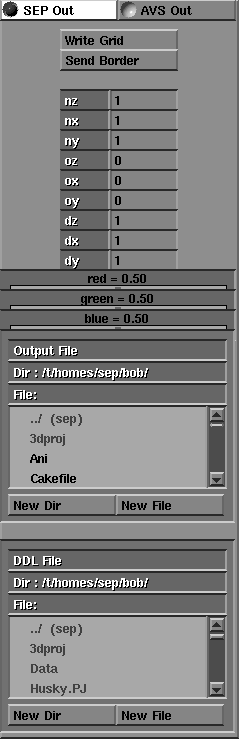 |