|
viewer
Figure 6 A viewer to examine SEP data cubes. | 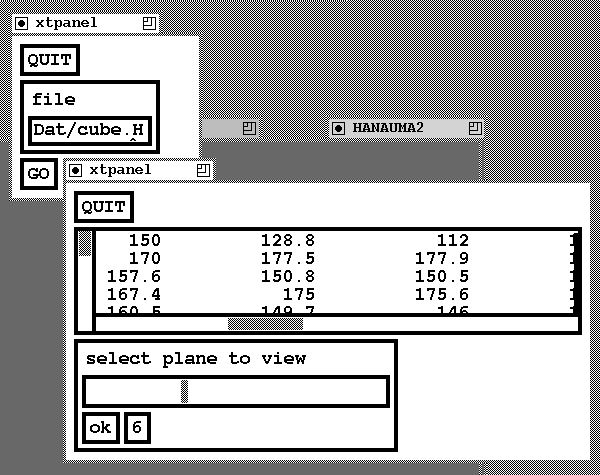 |
The first script gets the file name from the user:
button={ name=QUIT action=QUIT }
dialog={ name=file value="Dat/cube.H" }
button={ label=GO
action="xtpanel -cpp -DFILE=$file -file viewer2.panel &"
}
and then calls a second script, which displays the data:
button={ name=QUIT action=QUIT }
dialog={ name=file value="Dat/cube.H" }
button={ label=GO
action="xtpanel -cpp -DFILE=$file -file viewer2.panel &"
}
|
viewer
Figure 6 A viewer to examine SEP data cubes. | 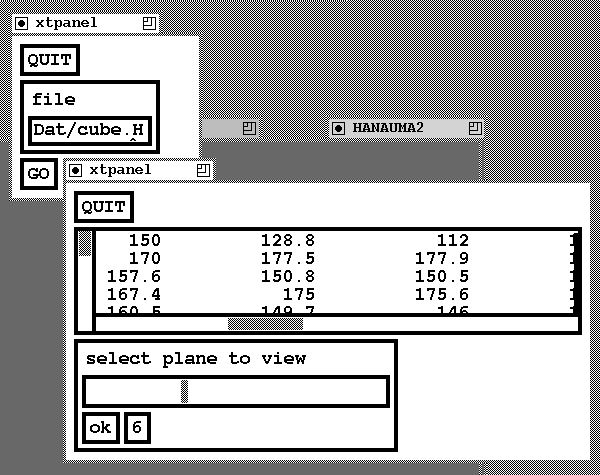 |
Note that when the first script invokes the second, it uses the -cpp flag to pass the second script through the C preprocessor. This is one way to pass variables from one script to the next.