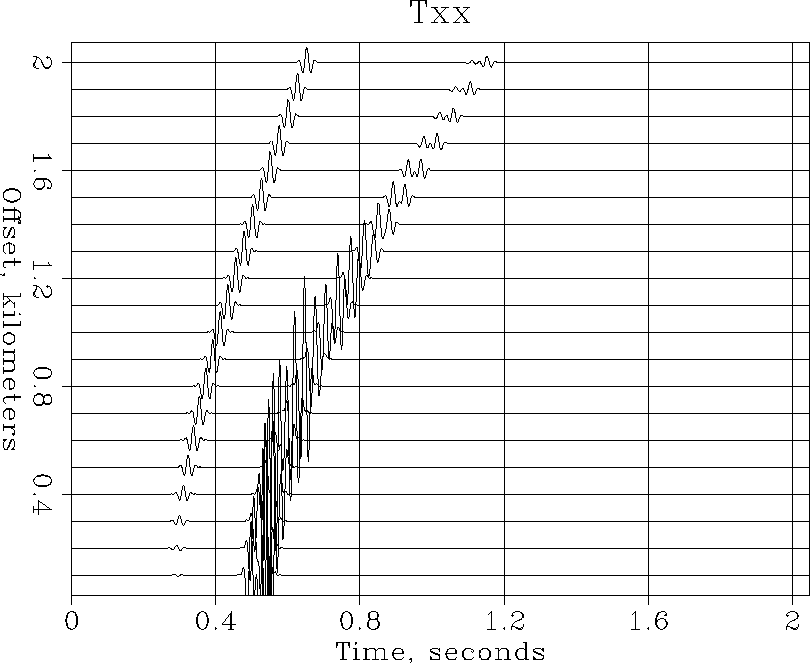 |
Figure 2
Wiggle < Txx.H | Pspen
Tube'' use ``Pspen''.
Of course, Pspen has to know where to send the plot.
By default it will send it to whatever printer your local machine
thinks is called ``postscript''.
Try:
Wiggle < Txx.H | PspenHopefully this will work, producing something like Figure
![[*]](http://sepwww.stanford.edu/latex2html/cross_ref_motif.gif) .
.
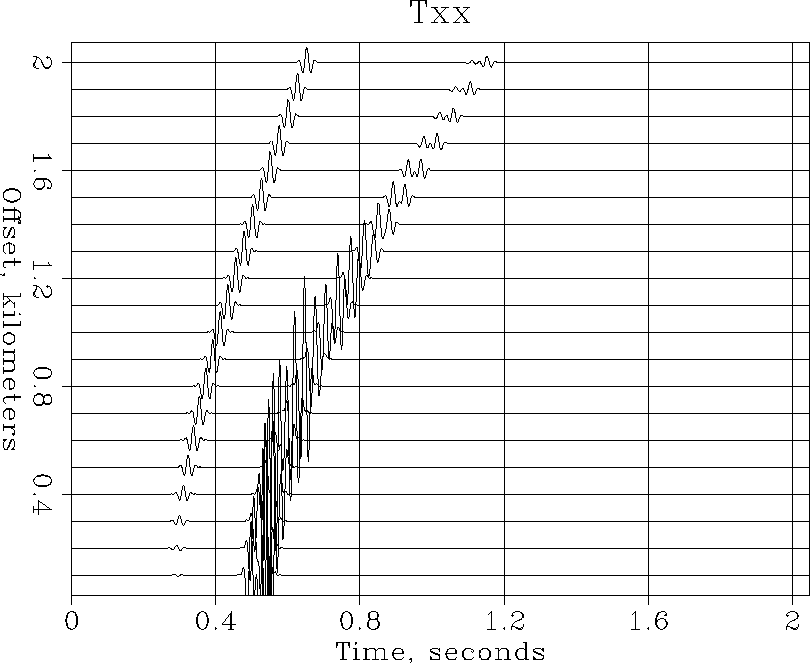 |
Wiggle < Txx.H | Pspen
If the printer your workstation calls ``postscript'' turns out to be old and slow, on another floor or in another building, or you often get strange error messages and partial plots when you attempt to plot big files, check the ``Basic troubleshooting'' Appendix for some advice.
At this point you
may be thinking that setting up your SEPlib environment
is just too tedious to be worth it.
Don't despair; the apparent complexity has a worthy goal.
The idea of SEPlib and ``Tube'' is that
(if things are set up correctly)
you will not have to worry about what device you are sitting at or even
what brand of computer you are logged into.
You should be able to just use the same SEPlib commands
without worry
on any of your local computers that run UNIX, and on any of
a wide variety of graphics devices, and always
get the same behavior and the same plots on your screen (or wall).