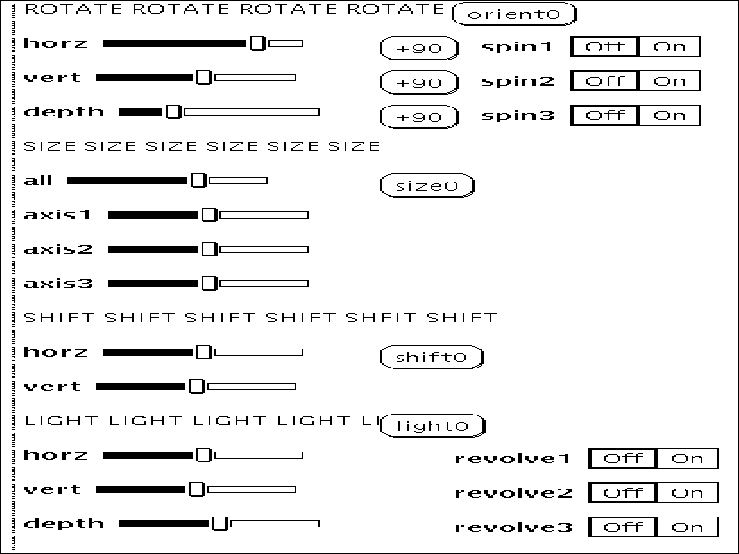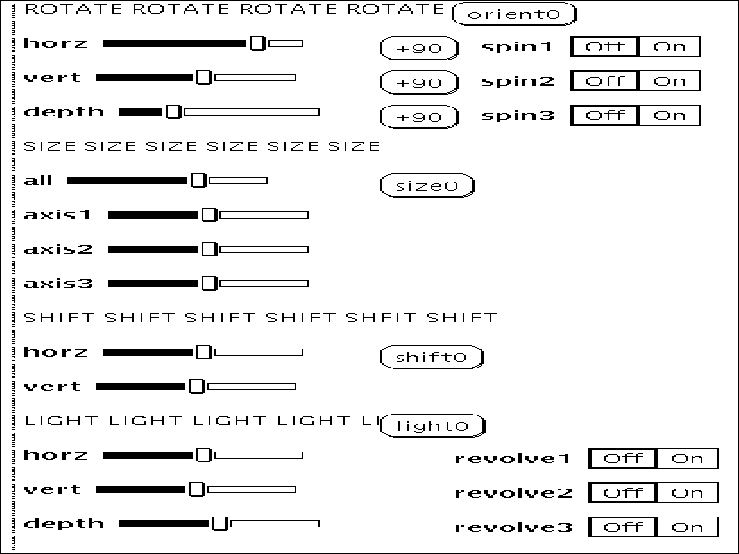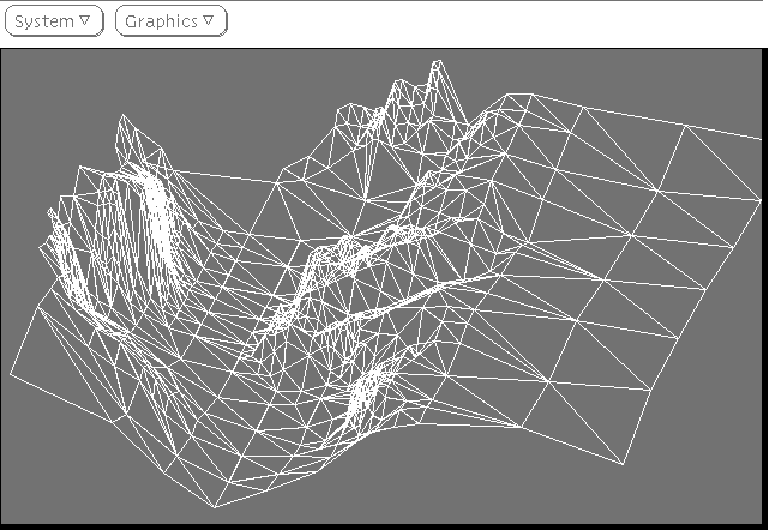Next: Custom application
Up: NEW CODE STRUCTURE
Previous: Layered approach
Launching an X3D application puts two or three windows on the screen:
- The main canvas (Figure 1).
This conforms to XView/OpenLook standards with a menubar above the canvas
and message area below.
The menubar contains system and graphics functions common to all applications
including: quit, vplot, refresh, double buffer, fill, draw bounding box, draw axes and status.
- The 3-D control panel (Figure 2).
3-D functions include rotation, size, shift, lighting angle, and animation.
- An optional custom control window (not shown).
This contains special controllers for a custom application.
An application recognizes the command line arguments:
size=0.7 fraction of window size
orient=25,25,0 initial x,y,z orientation in degrees
box=no draw bounding box
axis=yes draw axes
fill=yes fill surface patches
buffer=yes double buffer
resolution=2 raster resolution
out=default hardcopy file
fig1
Figure 1 Three-dimensional controls.
 canvas
canvas
Figure 2 X3D canvas.






Next: Custom application
Up: NEW CODE STRUCTURE
Previous: Layered approach
Stanford Exploration Project
1/13/1998