|
|
|
|
Wave-equation inversion of time-lapse seismic data sets |
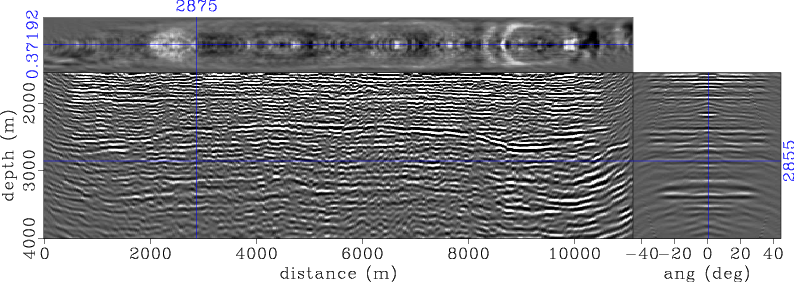
|
|---|
|
raw-2759-06
Figure 2. Raw pre-stack baseline image for the target area. Note the presence of several multiples and other undesired artifacts. |
|
|
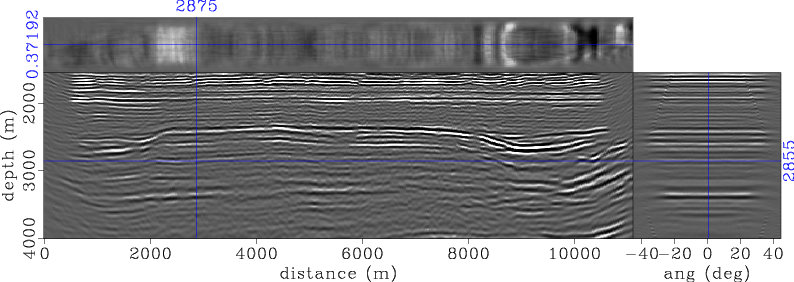
|
|---|
|
flat-2759-06-s
Figure 3. Preprocessed pre-stack baseline image of the target area. Note that the artifacts in the raw image (Figure 2) have been attenuated. |
|
|
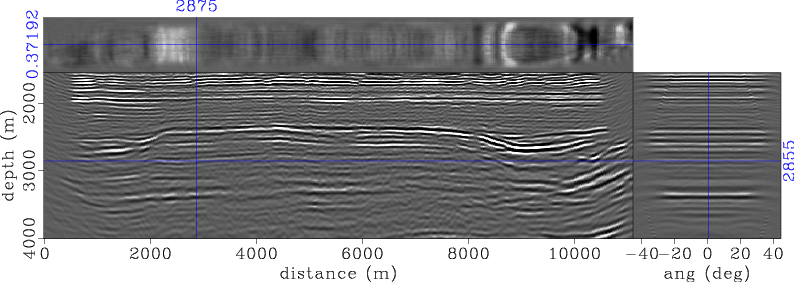
|
|---|
|
warp-2759-08
Figure 4. Preprocessed pre-stack monitor image of the target area obtained using the same parameters as in the baseline (Figure 3). Note that this image has been warped (using apparent displacements in Figures 5) to the baseline image. |
|
|
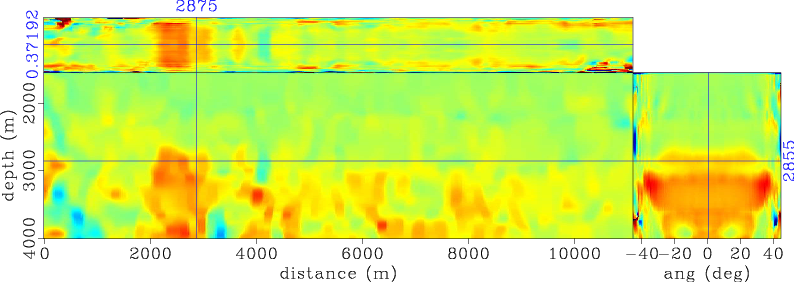
|
|---|
|
warp-2759-08-rflat-ts
Figure 5. Apparent vertical displacements between the baseline and monitor images (Figures 3 and 4). Red, blue and green denote positive, negative and zero displacements respectively. Note that the maximum apparent displacements correspond to the reservoir location between position |
|
|
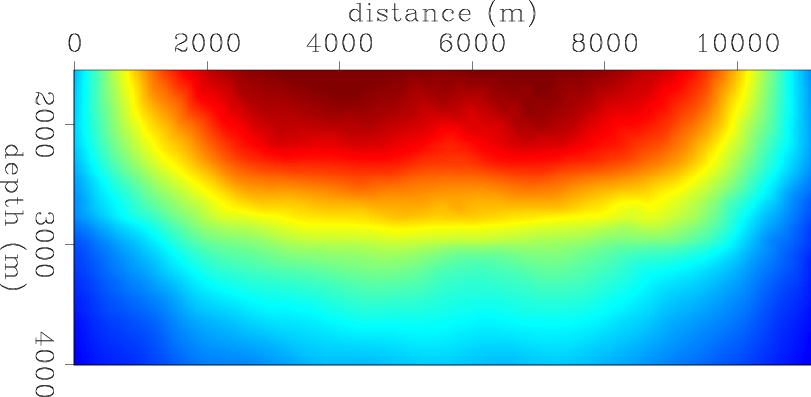
|
|---|
|
hs-2759-06
Figure 6. Illumination (Hessian diagonal) for the target area. Red indicates high illumination whereas blue indicates low illumination. |
|
|
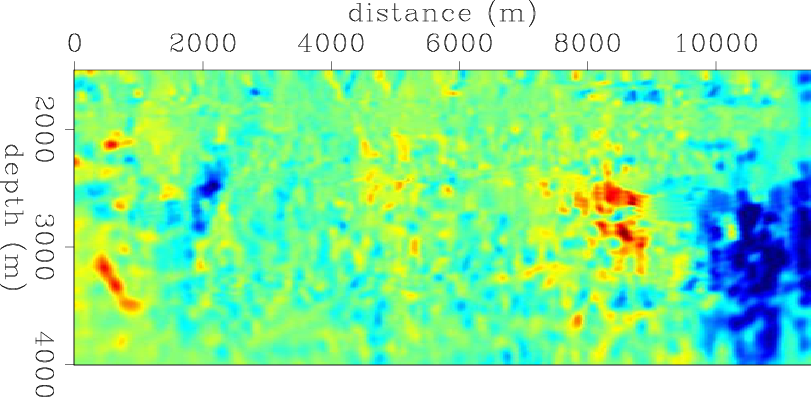
|
|---|
|
dm-dip-2759
Figure 7. Dip estimates obtained from the stacked baseline image. Red indicates positive dips whereas blue indicates negative dips. These dip estimates are used to construct the spatial regularization operator. |
|
|
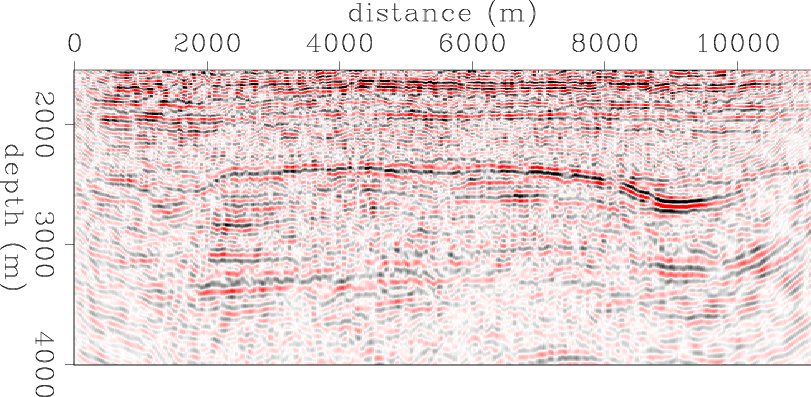
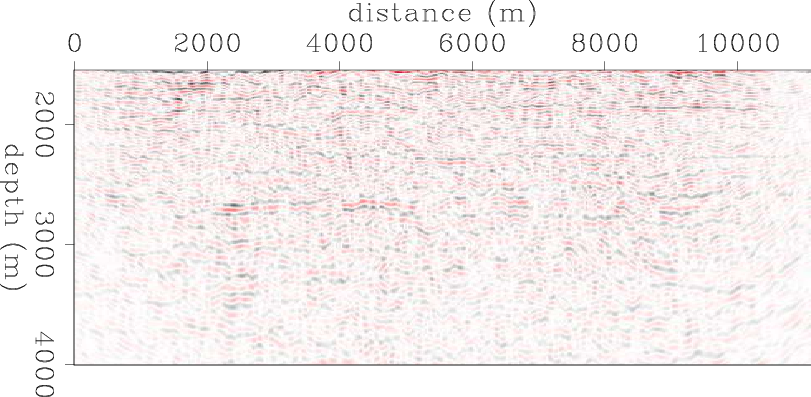
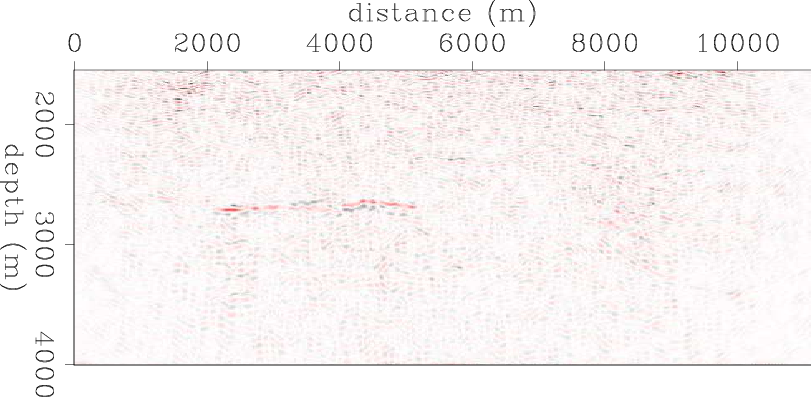
|
|---|
|
raw-2759-4d,rwarp-2759-4d,inv-2759-4d
Figure 8. Time-lapse images (a) from the raw data, (b) after time-lapse processing and (c) after wave-equation inversion. Note the incremental improvements in the time-lapse image from (a) to (c). |
|
|
|
|
|
|
Wave-equation inversion of time-lapse seismic data sets |