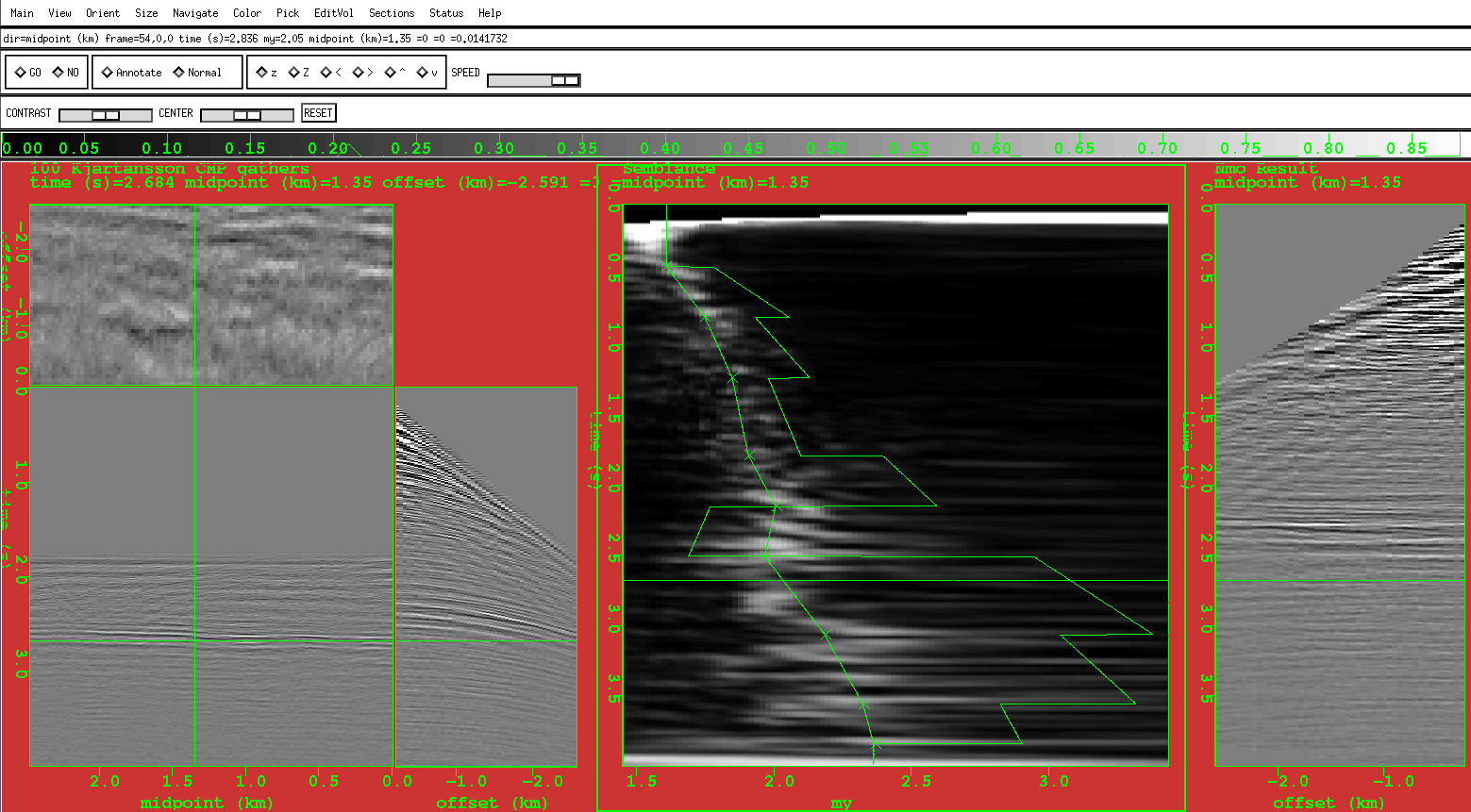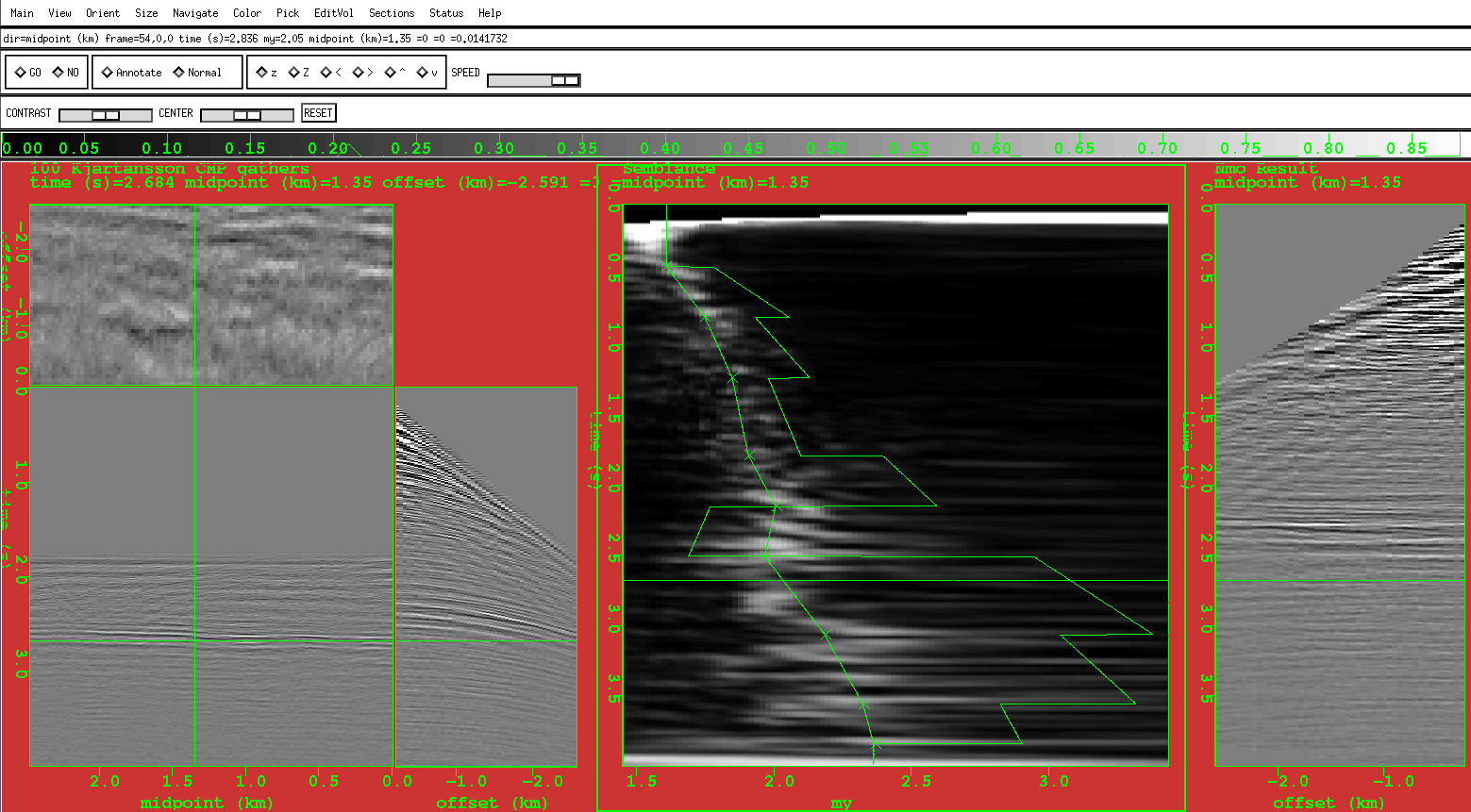Next: Multiple depths
Up: Multiple views
Previous: Comparing datasets
The third variation is accessed through the
Rickvel script.
It displays CMP gathers in the left display,
a semblance panel at the given CMP location, and the NMO corrected
gather (Figure 7). It lets you pick the velocity function
on the semblance panel and automatically updates the NMO panel. When you
quit Rickvel, it outputs the RMS velocity function.
rickvel
Figure 7 The Ricksep view when doing velocity analysis.
The left panel is the input CMP sorted data. The center panel is the
semblance, with the two curves representing RMS and interval velocity.
The right panel shows the correct CMP gather.






Next: Multiple depths
Up: Multiple views
Previous: Comparing datasets
Stanford Exploration Project
9/18/2001