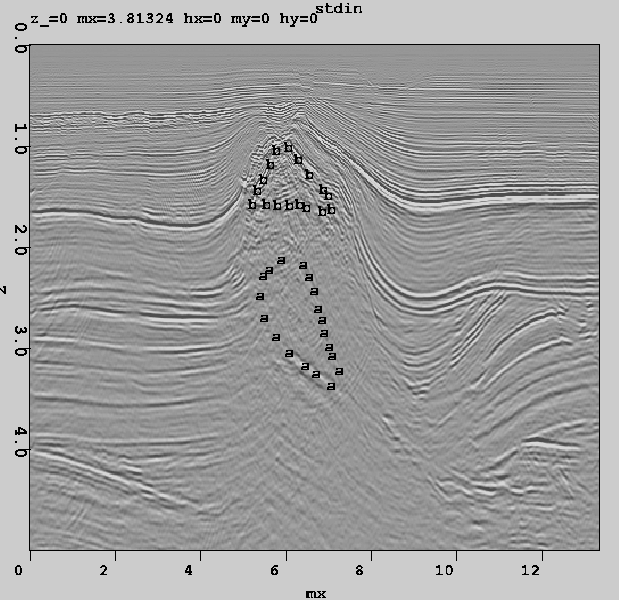 |
Figure 1 An example picking multiple surfaces.
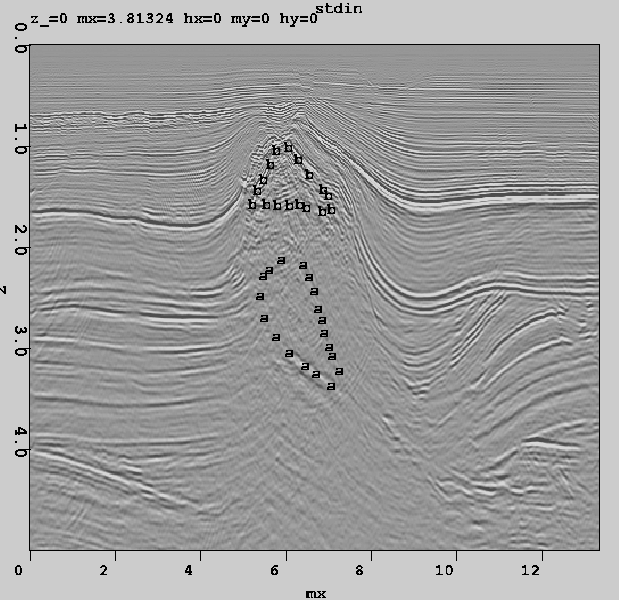 |
Another limitation of the original design was the inability to do auto picking. I added a couple rudimentary auto-picking features. The first is the ability to `snap' picks to similar locations (activated by holding down `b' and the right mouse button). To figure out the `snapped' location all the points within the currently viewed cube, with the active marker are sellected. A super trace is built by taking a region (arround a user-specified dependent axis) the selected point and summing. Cross correlation is then run to find the shift at each location that produces the highest correlation with the super-trace. A new super trace is then constructed from the new point locations. The process is repeated five times. The dependant axis and the search radius are both changeable through the picking menu.
In addition to the ability to snap points a simple auto picker is included. The auto-picker uses a basic region growing algorithm. It uses the simple dip and coherency calculation method of Claerbout (1992). Figure 2 demonstrates its use. In this case three points were seeded for the algorithm.
 |